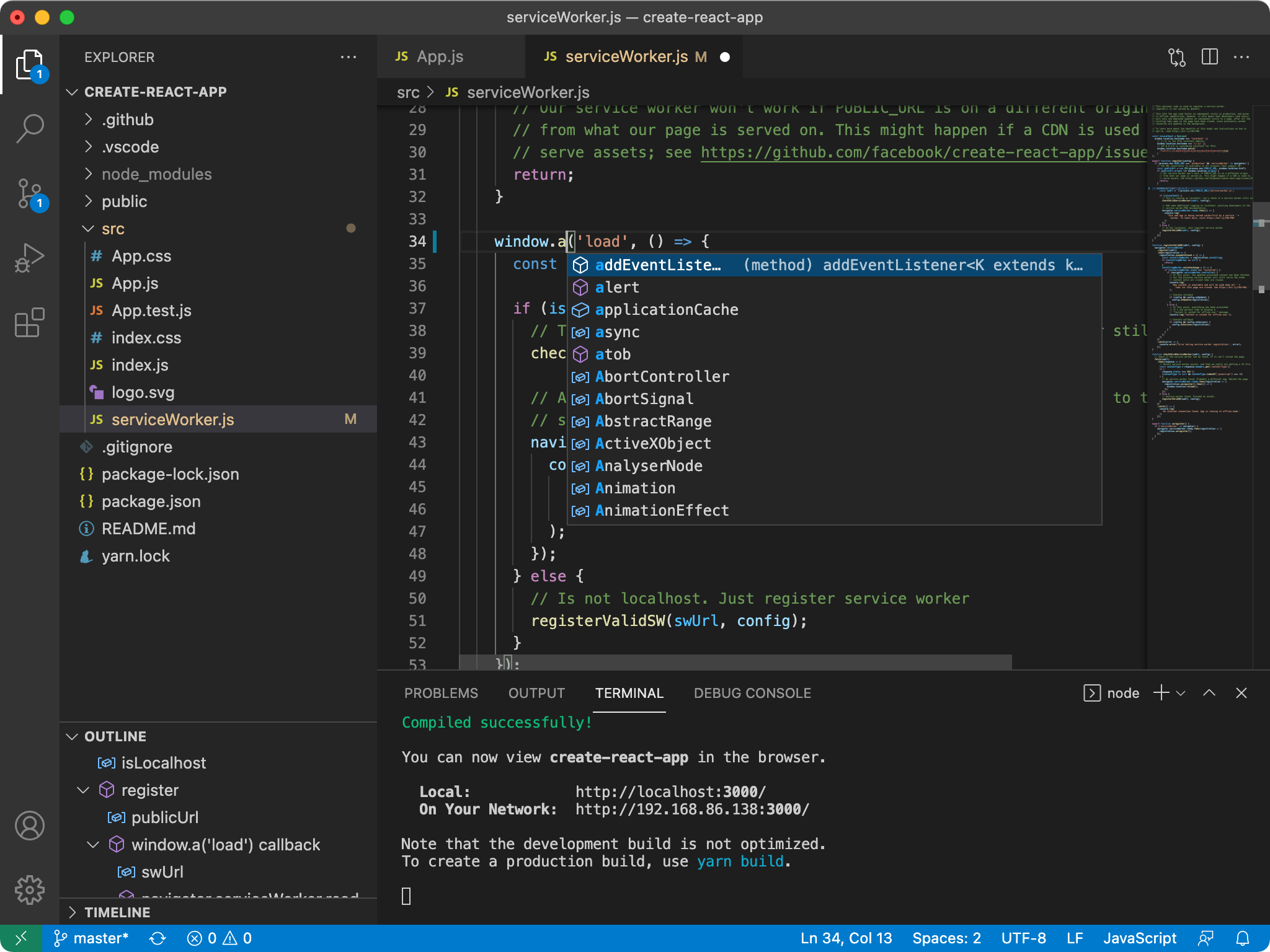My VSCode Setting
Visual Studio Code
Visual Studio Code (VS Code) is a powerful, lightweight code editor.
Workspace Setting
1
2
3
4
5
6
7
8
9
10
11
12
13
14
15
16
17
18
19
20
21
22
23
24
25
26
27
28
29
{
"folders": [
{
"path": "."
}
],
"settings": {
// Theme and appearance settings
"workbench.colorTheme": "One Dark Pro", // One Dark Pro theme
"workbench.list.smoothScrolling": true,
"window.dialogStyle": "custom",
"window.titleBarStyle": "custom",
// Editor settings
"editor.cursorSmoothCaretAnimation": "on",
"editor.smoothScrolling": true,
"editor.cursorBlinking": "smooth",
"editor.mouseWheelZoom": true,
"editor.formatOnPaste": true,
"editor.formatOnType": true,
"editor.formatOnSave": true,
"editor.wordWrap": "on",
"editor.acceptSuggestionOnEnter": "smart",
"editor.suggestSelection": "first",
"editor.suggest.snippetsPreventQuickSuggestions": true,
"editor.fontFamily": "Consolas, 'MS 明朝', 'Courier New', monospace",
"editor.largeFileOptimizations": false,
}
}
Theme and Appearance
Color Theme
1
"workbench.colorTheme": "One Dark Pro"
Window Settings
1
2
3
"workbench.list.smoothScrolling": true
"window.dialogStyle": "custom"
"window.titleBarStyle": "custom"
- Enables smooth scrolling in lists
- Uses modern custom dialog boxes instead of native ones
- Customizes window title bar appearance
Editor Configuration
Cursor and Scrolling
1
2
3
"editor.cursorSmoothCaretAnimation": "on"
"editor.smoothScrolling": true
"editor.cursorBlinking": "smooth"
Enhances visual experience with smooth cursor movement and scrolling animations.
Zoom and Formatting
1
2
3
4
"editor.mouseWheelZoom": true
"editor.formatOnPaste": true
"editor.formatOnType": true
"editor.formatOnSave": true
- Enables Ctrl+Mouse wheel zooming
- Automatically formats code when:
- Pasting content
- Typing
- Saving files
Text and Layout
1
2
3
4
"editor.wordWrap": "on"
"editor.acceptSuggestionOnEnter": "smart"
"editor.suggestSelection": "first"
"editor.suggest.snippetsPreventQuickSuggestions": true
- Wraps long lines of text
- Intelligently handles suggestion acceptance
- Prioritizes first suggestion in the list
- Prevents quick suggestions when working with snippets
Font and Performance
1
2
"editor.fontFamily": "Consolas, 'MS 明朝', 'Courier New', monospace"
"editor.largeFileOptimizations": false
- Sets editor font family with fallback options
- Disables optimizations for large files, which may improve editing experience for big files at the cost of performance
VSCode Extensions
Development Tools
- Code Runner:Runs code snippets in multiple languages directly from the editor.
- DevContainers:Develops inside Docker containers for consistent development environments.
- Docker:Provides Docker integration for building and managing containers.
UI Enhancements
- Material Icon Theme:Adds material design icons to files and folders.
- Bookmarks: Marks lines and jumps to them quickly.
- Bracket Lens: Shows closing bracket information inline
- Bracket Pair Colorization Toggler: Colors matching brackets for better readability
- Peacock: Colors workspace for visual distinction between projects.
Code Quality
- Code Spell Checker:Checks spelling in code and documentation.
- Error Lens: Shows errors and warnings inline.
- ESLint: JavaScript/TypeScript linting tool.
- Prettier: Automatic code formatting for multiple languages.
- Trailing Spaces: Highlights and removes trailing whitespace.
Productivity
Specialty Tools
- zenkaku: Highlights full-width characters.
- Path Intellisense: Autocompletes filenames in imports.
- vscode-pdf: PDF file viewer integration.
Language Support
Python
- Python: Core Python language support
- Jupyter: Notebook support
- isort: Import sorting
- Python Indent: Smart Python indentation
- Django Python web framework support.
- Jinja Template engine support for Python.
C/C++ Development
- Better C++ Syntax: Enhanced syntax highlighting
- C/C++: Language support and debugging
- CMake: Build system support
Remote Development
- Remote - SSH: Remote development over SSH.
- WSL: Windows Subsystem for Linux integration.
Web Development
- HTML CSS Support: Enhanced HTML/CSS editing
- Live Server: Local development server
- CSS Peek: CSS definition viewing
- JavaScript code snippets: Common JS patterns
- Microsoft Edge Tools: Browser developer tools
- Vue - Official: Vue.js framework support
MATLAB Development
- MATLAB: MATLAB language support and integration.
ROS Development
- ROS: Robot Operating System framework support.
Markdown Support
- Markdown All in One: Complete markdown support
- Preview Enhanced: Advanced preview features
- Markdown Preview Github Styling: GitHub-style preview
LaTeX Support
- LaTeX Workshop: Complete LaTeX editing and compilation environment.
This post is licensed under CC BY 4.0 by the author.